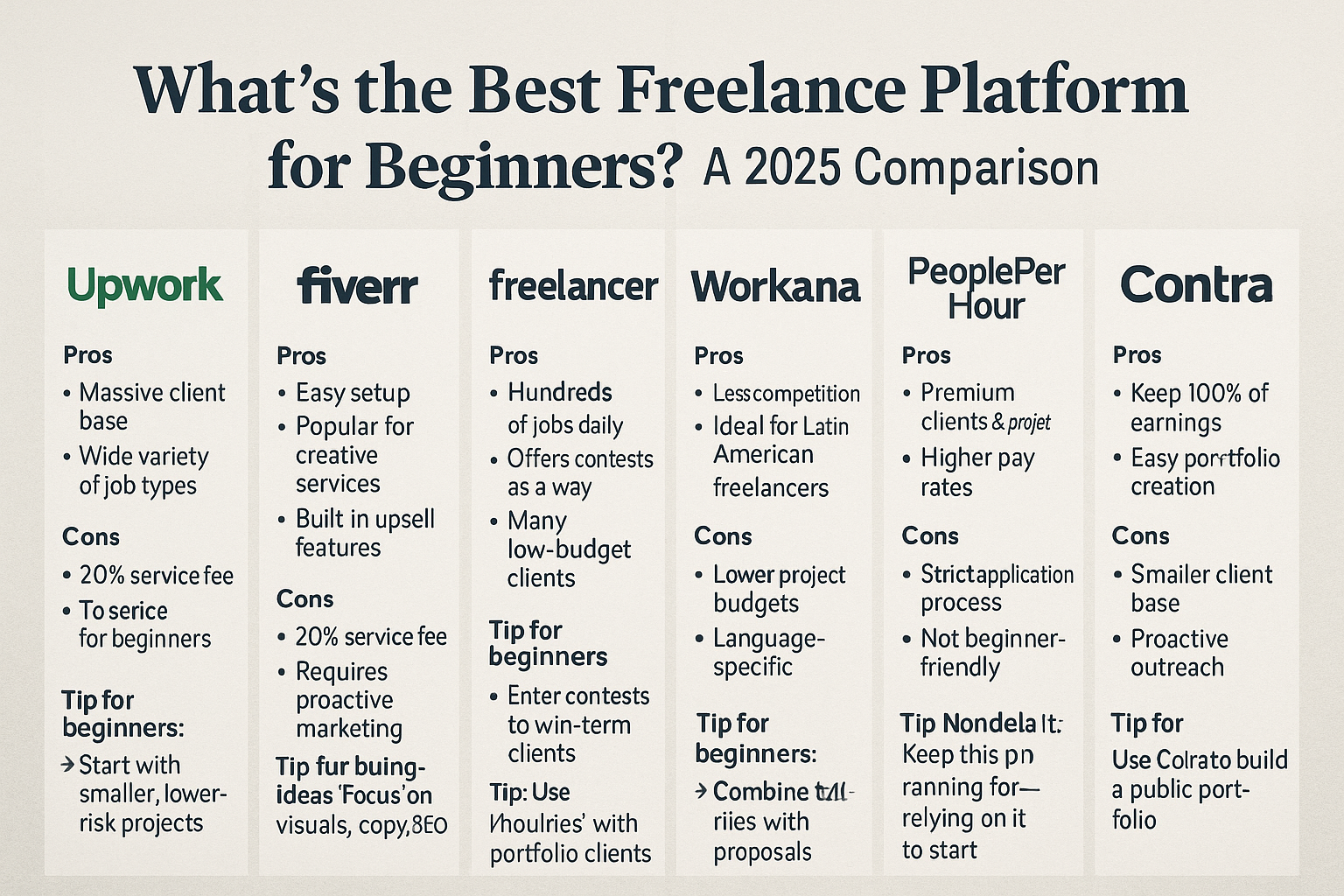When you’re starting out as a freelancer, finding your first clients can feel overwhelming. Fortunately, there are many freelance platforms designed to help beginners connect with clients and build their reputation. But not all platforms are created equal—some are better suited for specific skills, industries, or experience levels. In this article, we’ll compare the best freelance websites for beginners in 2025, highlighting the pros, cons, and tips to succeed on each one.
Why Use Freelance Platforms?
Freelance marketplaces give you:
- Access to thousands of clients
- A built-in payment system
- Reviews and ratings to build credibility
- Searchable listings based on your skill
For beginners, platforms offer a structured way to get started without needing a personal network or advanced marketing skills.
1. Upwork – Best for All-Around Freelancing
What it is: A global freelance platform offering jobs in writing, design, development, admin support, and more.
Pros:
- Massive client base
- Wide variety of job types
- Built-in time tracking and dispute resolution
- Professional tools and reporting
Cons:
- High competition for beginners
- 10% service fee (after first $500 with each client)
- Must build a strong profile and proposal strategy
Tip for beginners: Start with smaller, lower-risk projects to build up your profile and get reviews.
2. Fiverr – Best for Selling Specific Services (Gigs)
What it is: A platform where freelancers create “gigs”—fixed-price service packages that clients can buy directly.
Pros:
- Easy setup with no bidding required
- Popular for design, writing, marketing, voice-over, and video editing
- Built-in upsell features (packages, add-ons)
Cons:
- 20% service fee on all earnings
- Can take time for your gig to rank and get noticed
- Requires proactive marketing to attract traffic
Tip for beginners: Focus on clear visuals, strong copy, and SEO-friendly gig titles and tags.
3. Freelancer.com – Best for International Variety
What it is: A global platform offering everything from entry-level to high-skill freelance work.
Pros:
- Hundreds of job listings daily
- Offers contests as a way to win new work
- Lower barrier to entry than Upwork
Cons:
- Limited free bids per month
- Interface feels outdated
- Many low-budget or short-term clients
Tip for beginners: Enter contests to showcase your work and win long-term clients.
4. Workana – Best for Spanish- and Portuguese-Speaking Beginners
What it is: A popular Latin American platform connecting freelancers with businesses in the region.
Pros:
- Less competition than global platforms
- Ideal for writers, VAs, designers, and developers
- Focused on Latin American markets
Cons:
- Lower average project budgets
- Language-specific (mostly Spanish/Portuguese)
Tip for beginners: If you speak Spanish or Portuguese, this is a great place to build your portfolio and earn quickly.
5. PeoplePerHour – Best for European Freelancers
What it is: A UK-based freelance platform that allows you to post “hourlies” (services) or apply to open jobs.
Pros:
- Focus on local and remote jobs in Europe
- Clean user interface
- Great for design, writing, marketing, and admin services
Cons:
- Fewer jobs than Upwork or Fiverr
- Approval process for submitting proposals
- Less visibility for new freelancers
Tip for beginners: Combine “hourlies” with active proposals to increase your visibility and attract clients.
6. Toptal – Best for Experienced Freelancers (Not Ideal for Beginners)
What it is: A high-end platform that only accepts the top 3% of freelancers worldwide.
Pros:
- Premium clients and projects
- Higher pay rates
- No bidding—Toptal matches you with clients
Cons:
- Rigorous application process (tests and interviews)
- Not beginner-friendly
- Limited to certain fields (design, dev, finance, project mgmt)
Tip: Keep this on your radar for the future—but don’t rely on it to start.
7. Contra – Best for Portfolio-Based Creatives
What it is: A modern freelance platform for portfolio-style service listings, similar to Fiverr but with no fees.
Pros:
- No commission fees—keep 100% of what you earn
- Clean interface, easy portfolio creation
- Ideal for designers, developers, marketers, and writers
Cons:
- Smaller client base (still growing)
- Requires proactive outreach
Tip for beginners: Use Contra to build a stunning public portfolio—even if you also work on other platforms.
What to Look for in a Freelance Platform (as a Beginner)
✅ Ease of use
Is the platform beginner-friendly, with a simple interface and guidance?
✅ Variety of jobs
Are there enough listings in your skill area?
✅ Low fees or transparent pricing
Does the platform take a manageable cut of your earnings?
✅ Good support
Is there help available if something goes wrong?
✅ Fair competition
Can beginners compete with established freelancers?
How to Succeed on Any Platform
- Fill out your profile 100% with a photo, bio, and samples
- Apply daily—even to small jobs
- Customize every proposal to each client
- Deliver great work and ask for reviews
- Stay active—the more you use the platform, the more visible you become
Final Thoughts: Choose One Platform and Master It
Don’t spread yourself too thin. Start with one platform that aligns with your skillset, location, and goals. Learn its system, win a few projects, and grow from there.
As your confidence and portfolio grow, you can expand to other platforms or eventually go independent. The key is to take action, stay consistent, and treat freelancing like the real business it is.