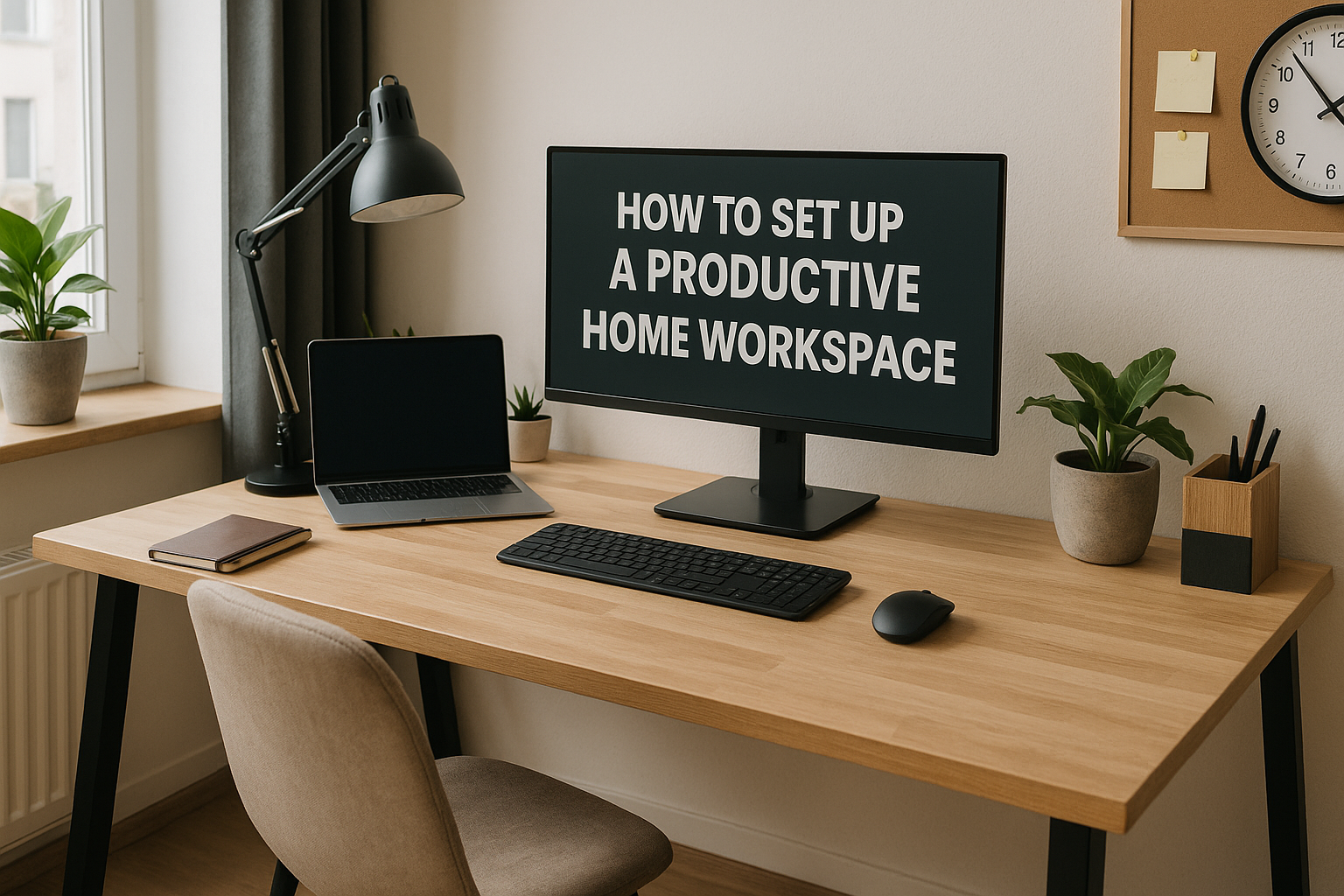As a freelancer, your workspace is your headquarters. A well-designed home office can boost your focus, reduce stress, and help you deliver high-quality work consistently. But you don’t need a fancy studio or a big budget—just smart organization and the right environment. In this article, we’ll walk through how to set up a productive home workspace that supports your freelance success.
Why Your Workspace Matters
Unlike traditional employees, freelancers don’t have a boss watching them or a team nearby to stay accountable. Your environment can either boost your productivity—or completely drain it.
A good workspace:
- Minimizes distractions
- Encourages better posture and health
- Reduces mental clutter
- Keeps your workflow smooth
- Sets boundaries between “work” and “home”
1. Choose the Right Location
The best workspace is one where you can focus without constant interruptions.
Ideal characteristics:
- Quiet and private (away from TVs and high-traffic areas)
- Good natural lighting (if possible)
- Separate from your bed or relaxation zone
- Enough space for essential equipment
If a separate room isn’t available, try using a corner of your living area or bedroom and designate it strictly for work.
2. Invest in an Ergonomic Setup
Comfort directly impacts productivity. Sitting in an awkward position for hours can cause fatigue, pain, and even long-term health issues.
Essentials:
- Adjustable chair with lumbar support
- Desk at the correct height (elbows at 90° when typing)
- Laptop stand to raise the screen to eye level
- External keyboard and mouse
- Footrest if your feet don’t rest flat on the floor
If your budget is tight, start with a good chair—your back will thank you.
3. Manage Cables and Clutter
A clean desk = a clear mind. Clutter not only looks unprofessional but also creates mental noise.
Decluttering tips:
- Use cable organizers, clips, or sleeves
- Get a small drawer unit or desk organizer
- Keep only the tools you use daily on your desk
- Store wires, pens, and accessories in labeled boxes
Declutter at the end of each week to reset your space.
4. Use Proper Lighting
Good lighting reduces eye strain and helps you stay alert—especially if you work at night or in a dim room.
What you need:
- Natural light if possible (place your desk near a window)
- Desk lamp with adjustable brightness and color temperature
- Avoid overhead lighting that causes glare
Soft, warm light in the morning and cooler light in the afternoon helps regulate energy levels.
5. Add Personal Touches (but Not Too Many)
Your workspace should feel inspiring and energizing—but not distracting.
Suggestions:
- A small plant (low-maintenance ones like snake plant or pothos)
- A vision board or motivational quote
- Framed artwork or photos
- Clean, cohesive color scheme
Avoid overdecorating—too much visual input can distract the brain.
6. Create a Sound Strategy
Noise can kill focus. If you’re working in a noisy environment:
Try:
- Noise-canceling headphones
- White noise machines or apps like Noisli
- Calm music or instrumental playlists
- Communicating boundaries to others in your home
Some freelancers also use binaural beats to enhance concentration.
7. Stay Organized Digitally
Your workspace also includes your digital space. A cluttered desktop or inbox can be just as overwhelming as a messy desk.
Organize:
- Your files with clear naming conventions
- A task management tool (Trello, Notion, ClickUp)
- Daily, weekly, and monthly project folders
- Regular backups using Google Drive, Dropbox, or an external SSD
Maintain “digital hygiene” the same way you clean your desk.
8. Separate Work and Life
Working from home can blur boundaries. Create rituals and signals that separate work from the rest of your life.
Strategies:
- Use different devices for work and leisure (if possible)
- Have a “shutdown” routine: log off, close laptop, tidy desk
- Set work hours—and stick to them
- Change clothes to signal the start or end of the workday
These habits train your brain to shift into and out of work mode more easily.
9. Keep Essentials Within Reach
Avoid wasting time hunting for what you need. Set up your space so your most-used tools are accessible at all times.
Common essentials:
- Notepad and pen
- Headphones
- Water bottle or coffee mug
- Calendar or planner
- Sticky notes for quick ideas or reminders
Efficiency increases when everything has its place.
10. Test and Adjust Regularly
No setup is perfect from day one. Be willing to tweak things based on what works for you.
Ask yourself:
- Do I feel focused and comfortable here?
- Is anything slowing me down or causing stress?
- What can I remove or rearrange to improve flow?
Workspace optimization is a process—not a one-time event.
Final Thoughts: Design the Space That Supports Your Best Work
You don’t need a huge budget or a Pinterest-worthy office. You just need a space that helps you focus, stay organized, and feel energized. Your workspace is a tool—treat it like one.
Invest time into making it functional and enjoyable. Because when your environment supports your workflow, you become a better, more productive freelancer.