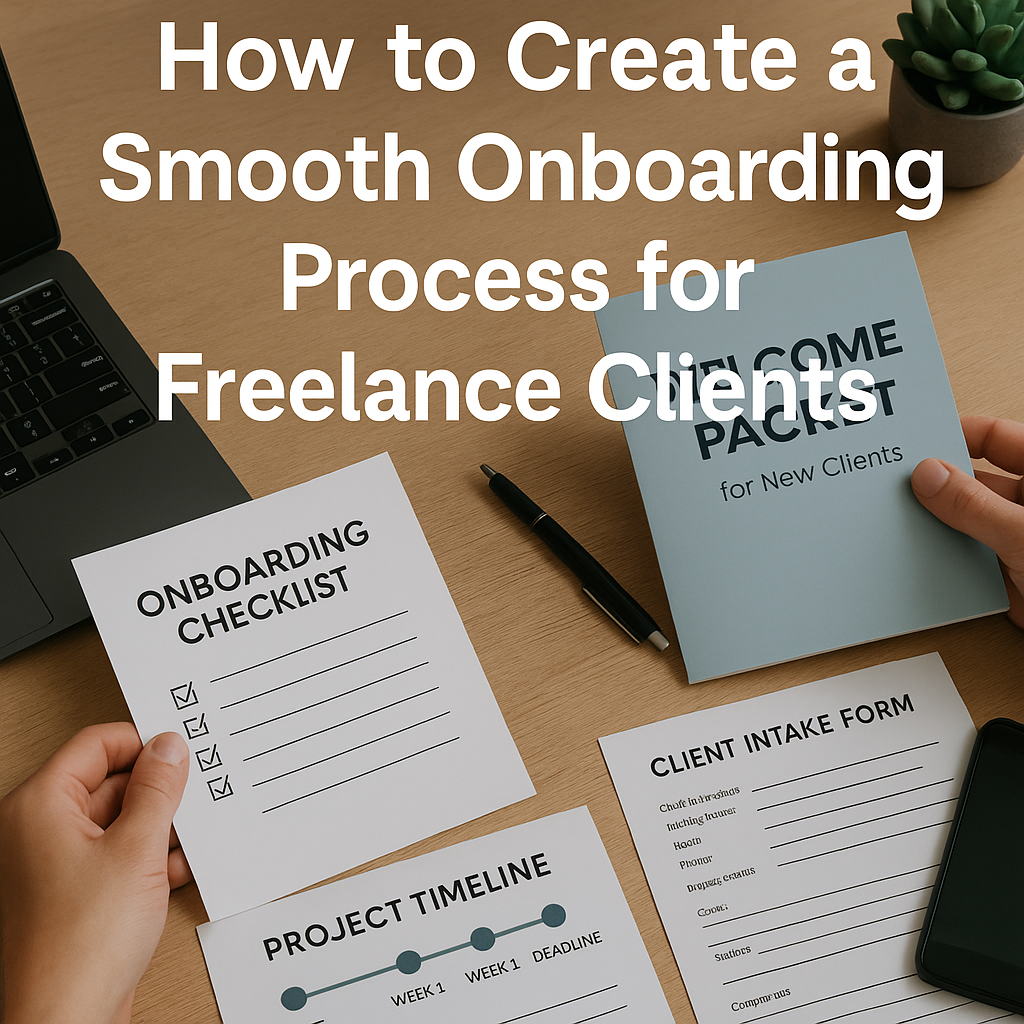The first impression you make with a client sets the tone for your entire working relationship. A smooth, professional onboarding process makes clients feel confident, respected, and excited to work with you. It also saves you time, prevents misunderstandings, and builds long-term trust. In this article, you’ll learn how to build a step-by-step onboarding process that turns new freelance clients into loyal partners.
What Is Client Onboarding?
Client onboarding is the process of welcoming a new client, collecting the information you need, and setting clear expectations for the project.
A great onboarding experience should:
✅ Make the client feel taken care of
✅ Set boundaries and timelines
✅ Prevent miscommunication
✅ Start the project smoothly and efficiently
Think of it as your freelance “welcome system.”
Step 1: Send a Clear Welcome Email
As soon as a client agrees to work with you, send a friendly, organized email outlining the next steps.
Include:
- A thank you message
- A summary of what was agreed
- What you need from them (assets, access, answers)
- Links to the contract and invoice
- A timeline for delivery
Example:
“Thanks again for choosing to work with me! I’m excited to get started. Below are the next steps so we can kick things off smoothly…”
Step 2: Use a Contract (Always)
Contracts protect both you and the client. Even for small projects, use one.
Key elements:
- Scope of work
- Timeline
- Deliverables
- Revision policy
- Payment terms
- Cancellation policy
You can use tools like Bonsai, Hello Bonsai, And.Co, or a simple PDF with e-signatures.
Step 3: Collect Payment Upfront (or Set Payment Terms)
To avoid issues later, clarify how and when you’ll be paid.
Options:
- 50% upfront, 50% on delivery
- Full payment upfront for small projects
- Milestone payments for larger projects
- Retainer structure for ongoing work
Use platforms like PayPal, Wise, Stripe, or Wave to send professional invoices.
Step 4: Use a Client Intake Form
Gather all the info you need in one place with a short, simple intake form.
What to ask:
- Business info (name, website, niche)
- Target audience or customer base
- Project goals or vision
- Brand voice and examples
- Competitor references
- Preferred communication methods
Tools: Google Forms, Typeform, or Notion
Step 5: Provide a Project Timeline or Roadmap
Outline what happens when so your client knows what to expect.
Timeline example:
- Week 1: Research and draft
- Week 2: First delivery + revisions
- Week 3: Final delivery + feedback
- Ongoing: Monthly content (if on retainer)
Deliver the timeline visually if possible (a Google Doc table, Trello board, or PDF).
Step 6: Set Communication Expectations
Let the client know:
- Your working hours and time zone
- Your typical response time
- Where you’ll communicate (email, Slack, Trello)
- How often updates will be sent
Boundaries help you stay focused—and help clients feel secure.
Step 7: Kick Off With a Brief Call (Optional but Valuable)
For bigger or long-term projects, schedule a 15–30 minute video call to align.
Use the call to:
- Confirm goals
- Review the timeline
- Ask questions
- Build rapport
Tools: Zoom, Google Meet, Calendly
Even one conversation can boost trust significantly.
Step 8: Send a Welcome Packet or PDF (Optional)
Impress clients by packaging all your onboarding info in one branded document.
Include:
- About you or your brand
- What they can expect
- Communication policy
- Payment details
- Workflow overview
- FAQs
This shows you’re organized and committed to a professional experience.
Step 9: Organize Files and Access
If the project requires brand assets, files, or login credentials, make sure everything is in one place.
Tools:
- Google Drive or Dropbox for file sharing
- Notion or ClickUp for project dashboards
- Password manager links (e.g., LastPass share)
This prevents delays and confusion once the work begins.
Step 10: Follow Up With Confidence
Once you’ve onboarded the client, confirm when you’ll send the first deliverable—and stick to it.
Bonus:
- Send a quick check-in a few days into the project
- Ask for early feedback to confirm you’re aligned
- Keep things warm and positive
Consistency builds trust—and keeps the project running smoothly.
Final Thoughts: Set the Tone From the Start
A smooth onboarding process tells clients:
“You’re in good hands.”
It’s the foundation of every successful freelance project. So take the time to build a simple, repeatable system that welcomes clients, protects your time, and leads to better results—for both of you.
Start strong, stay professional, and deliver with clarity.