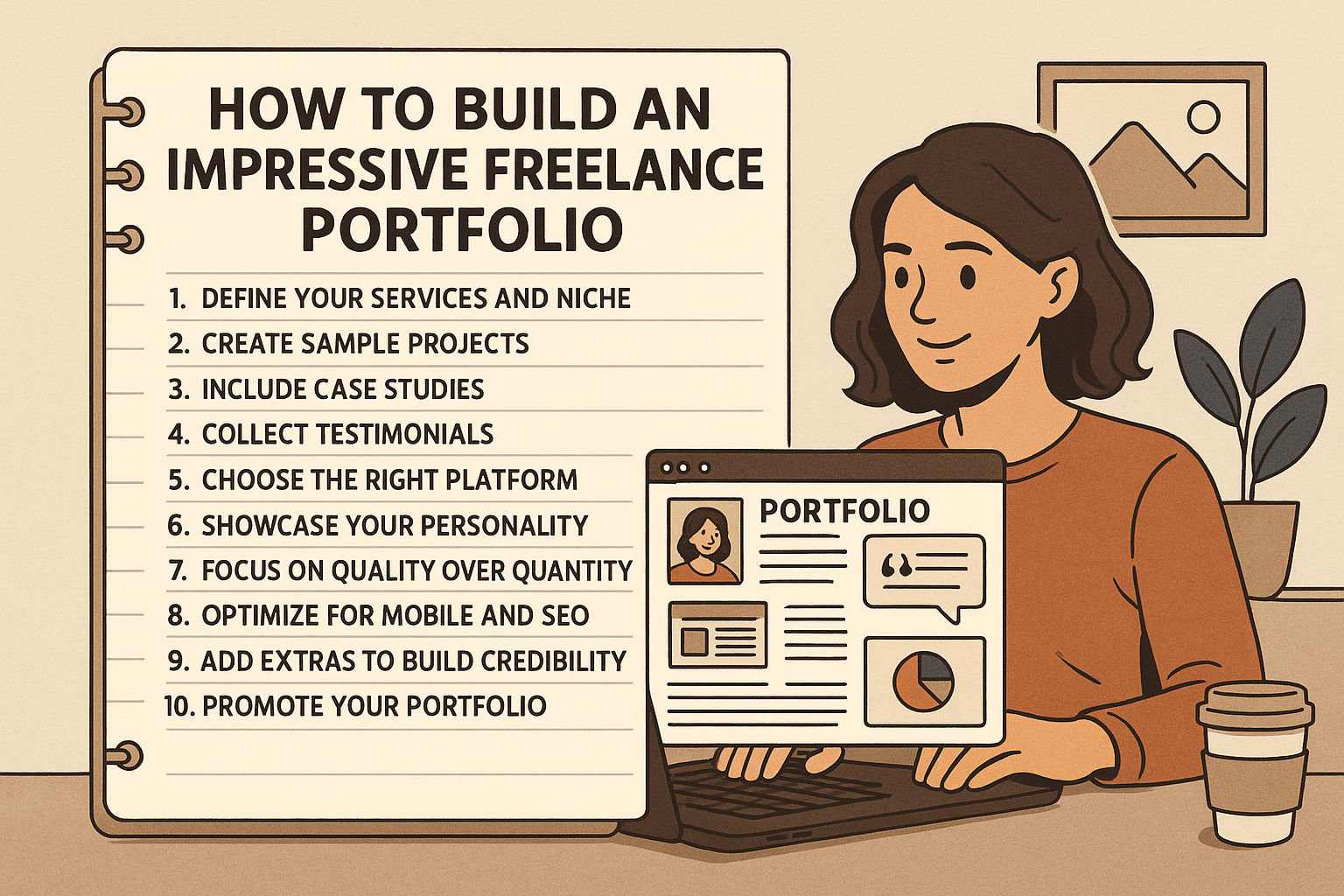A solid portfolio is one of the most powerful tools a freelancer can have. It shows potential clients what you’re capable of, helps build trust, and sets you apart in a competitive market. But what if you’re just starting out and don’t have any client work to show? The good news is—you can still create a professional, persuasive portfolio from scratch. In this article, we’ll show you how.
Why a Freelance Portfolio Matters
Unlike a résumé, a portfolio is visual proof of your skills. Clients are often more interested in what you can do than where you studied or previously worked.
A good portfolio:
- Builds credibility
- Highlights your strengths and unique style
- Demonstrates problem-solving ability
- Helps clients envision you working on their project
Step 1: Define Your Services and Niche
Before creating a portfolio, you need to be clear on what you offer and who your ideal client is.
Ask yourself:
- What services am I offering? (e.g., blog writing, UX design, social media management)
- Who do I want to work with? (startups, coaches, local businesses, agencies)
- What problems do I solve for them?
Your answers will guide the kind of samples and messaging your portfolio should include.
Step 2: Create Sample Projects
If you don’t have real clients yet, create mock projects to demonstrate your skills.
Examples:
- Writers: Write blog posts, product descriptions, or email campaigns for imaginary brands.
- Designers: Create logos, social media graphics, or landing pages for fictional companies.
- Developers: Build a basic website, app mockup, or interactive feature.
Treat these projects as if they were for paying clients—quality matters. Show your full process, from brief to execution.
Step 3: Include Case Studies (Even for Personal Projects)
Don’t just show the final result—tell the story behind it. Case studies add context and demonstrate your strategic thinking.
What to include:
- The goal or problem you were solving
- Your process and decisions
- Tools or skills you used
- The final outcome
- (If applicable) Results or benefits
Even if the project is fictional, this structure gives clients insight into your approach and professionalism.
Step 4: Collect Testimonials (Creative Ways)
Client testimonials provide social proof. If you don’t have clients yet, you can:
- Ask a mentor or former colleague to comment on your work ethic or skill
- Volunteer for a nonprofit or friend’s business in exchange for a testimonial
- Do a small free or discounted job to build experience and get feedback
Always ask for permission to use their name, photo, and job title with the testimonial.
Step 5: Choose the Right Platform
There are many ways to build your portfolio, depending on your budget and tech skills.
Free or low-cost platforms:
- Behance (best for visual creatives)
- Clippings.me (for writers)
- Dribbble (for designers)
- WordPress.com or Wix (for customizable websites)
- Notion (minimal, clean design and easy to update)
For more control and branding, consider buying your own domain and building a personal website.
Step 6: Showcase Your Personality
Your portfolio should reflect your personal brand. That means:
- Using a professional photo
- Writing in a tone that matches your voice
- Including a short “About Me” section
- Adding a “Contact” section with email, social links, and a form
Don’t just show your work—show who you are and why someone should work with you.
Step 7: Focus on Quality Over Quantity
You don’t need dozens of samples. 3 to 6 high-quality pieces with clear context and design are more effective than 20 rushed projects.
Keep the layout clean, visuals sharp, and copy error-free. Update your portfolio regularly to reflect your current skills and style.
Step 8: Optimize for Mobile and SEO
Many clients will view your portfolio from their phone or tablet, so it must be mobile-friendly.
Also, optimize for search engines:
- Use keywords relevant to your services
- Add meta descriptions and alt text to images
- Use clear headings and fast-loading pages
SEO helps your portfolio get found organically, especially if it’s hosted on your own domain.
Step 9: Add Extras to Build Credibility
Enhance your portfolio with bonus content that shows your expertise, such as:
- Blog articles on industry topics
- A downloadable résumé or rate card
- Links to published work
- Certifications or course completions
- Client logos (if applicable)
These extras can strengthen your authority and appeal to more professional clients.
Step 10: Promote Your Portfolio
Once it’s ready, don’t wait—share it everywhere:
- LinkedIn and Twitter
- Freelance marketplaces (as part of your profile)
- Email signature
- Online communities and forums
- Include it in every job proposal
The more eyes on your portfolio, the more opportunities will come your way.
Final Thoughts: Build It Like a Pro
Your portfolio is your digital storefront. Whether you’re a writer, designer, developer, or marketer, it’s how potential clients judge your capabilities. So take the time to make it excellent—even if you’re just starting out.
Remember:
You don’t need permission to start. Create your own opportunities. A strong, self-made portfolio can open doors to real, paying freelance work.